To purchase TAAE, please complete the three steps below. We will then email you an invoice to complete your manual payment.
Before you buy, you must add TAAE as a custom token to see your balance.
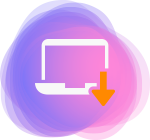
0xE24dDfC5736aB211CD9Ec44D02e8092017585722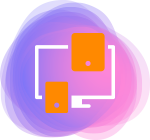
0xE24dDfC5736aB211CD9Ec44D02e8092017585722